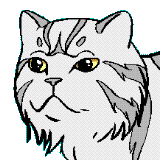Emacs Time Stamp
Enabling automatic time-stamping in Emacs
I do almost all my text editing in Emacs, and it would be worth to store the last modified date/time of a file — org/plain text/source code/whatever — in the file, without consulting the file system.
Fortunately, that is Emacs, and it always extends a helping hand. In
our case this is the time-stamp Emacs built-in function that provides
automatic time-stamping for a file.
All you need to do is to place a time-stamp template near the beginning of the file, and enable automatic time-stamping in your config.
;; When there is a "Time-stamp: <>" string in the first 10 lines of the file,
;; Emacs will write time-stamp information there when saving the file.
;; (Borrowed from http://home.thep.lu.se/~karlf/emacs.html)
(setq time-stamp-active t ; Do enable time-stamps.
time-stamp-line-limit 10 ; Check first 10 buffer lines for Time-stamp: <>
time-stamp-format "Last changed %Y-%02m-%02d %02H:%02M:%02S by %u")
(add-hook 'write-file-hooks 'time-stamp) ; Update when saving.
See more about the time-stamp-format variable in Emacs built-in Help
(M-x describe-variable).
Examples
ELisp
;;; package --- .emacs
;; Time-stamp: <Last changed 2025-04-18 12:54:28 by magnolia>
;;; Commentary:
;; Emacs startup file (macOS, Linux, Windows).
(defvar os-windows (string-equal system-type "windows-nt") "OMG, that's Windows!")
(defvar os-linux (string-equal system-type "gnu/linux") "I'm on Linux")
(defvar os-macos (string-equal system-type "darwin") "Oh, I'm on macOS")
(defvar my/home (getenv "HOME"))
Org Mode
:PROPERTIES:
:ID: a483c173-162d-44fb-8c10-fec0f24eafc9
:END:
#+TITLE: Hugo
#+DATE: Time-stamp: <Last changed 2025-04-22 14:40:44 by magnolia>
#+FILETAGS: :blog:web:
* Issues
** 2025-04-01 Newest Hugo version publishes local links
Fixed: Rolled back to v.0.123.7 from Ubuntu 24.04 repository.
C++ source code
// Time-stamp: <Last changed 2025-03-31 15:36:04 by magnolia>
#pragma once
#include <queue>
#include <mutex>
#include <condition_variable>
class SafeQueue {
Happy emacsing!
— The Emacs Cat.